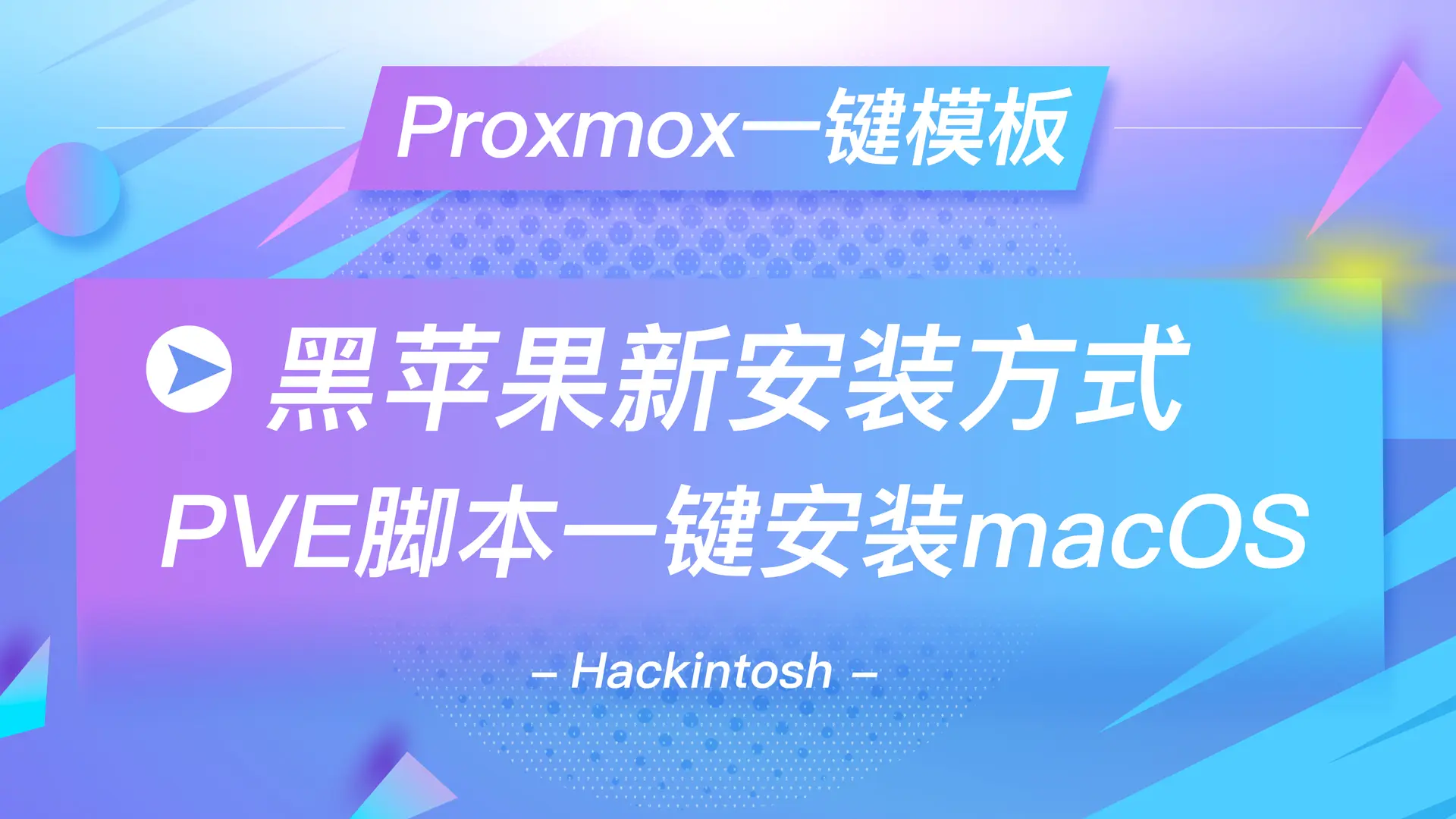命令
macOS 仅接受 2 的幂次的 CPU 核心。这意味着只有 1、2、4、8、16、32、64 等可以在本机运行。
我们有一个解决方法。请注意,这可能对您有用,也可能不起作用,如果您遇到问题,只需恢复该过程即可。
nano /etc/pve/qemu-server/[VMID].conf100为你虚拟机ID
对于英特尔CPU
将所需内核数量的行添加到 Hackintosh VM args 的末尾。
在“硬件”选项卡中,将其设置为 1 插槽 + 4 核!
2 核
Native3核
-smp 3,cores=1,sockets=3,threads=1,maxcpus=34核
Native5核
-smp 5,cores=1,sockets=5,threads=1,maxcpus=56核
-smp 6,cores=2,sockets=3,threads=1,maxcpus=67核
-smp 7,cores=1,sockets=7,threads=1,maxcpus=78核
Native9 核
-smp 9,cores=1,sockets=9,threads=1,maxcpus=910核
-smp 10,cores=2,sockets=5,threads=1,maxcpus=1011 核
-smp 11,cores=1,sockets=11,threads=1,maxcpus=1112核
-smp 12,cores=2,sockets=3,threads=2,maxcpus=1213核
-smp 13,cores=1,sockets=13,threads=1,maxcpus=1314核
-smp 14,cores=2,sockets=7,threads=1,maxcpus=1415核
-smp 15,cores=1,sockets=15,threads=1,maxcpus=1516核
Native17 核
-smp 17,cores=1,sockets=17,threads=1,maxcpus=1718核
-smp 18,cores=2,sockets=9,threads=1,maxcpus=1819 核
-smp 19,cores=1,sockets=19,threads=1,maxcpus=1920 核
-smp 20,cores=2,sockets=5,threads=2,maxcpus=2021 核
-smp 21,cores=1,sockets=21,threads=1,maxcpus=2122 核
-smp 22,cores=2,sockets=11,threads=1,maxcpus=2223 核
-smp 23,cores=1,sockets=23,threads=1,maxcpus=2324核
-smp 24,cores=2,sockets=6,threads=2,maxcpus=2425 核
-smp 25,cores=1,sockets=25,threads=1,maxcpus=2526核
-smp 26,cores=2,sockets=13,threads=1,maxcpus=2627 核
-smp 27,cores=1,sockets=27,threads=1,maxcpus=2728核
-smp 28,cores=2,sockets=7,threads=2,maxcpus=2829 核
-smp 29,cores=1,sockets=29,threads=1,maxcpus=2930 核
-smp 30,cores=2,sockets=15,threads=1,maxcpus=3031 核
-smp 31,cores=1,sockets=31,threads=1,maxcpus=3132核
Native48 核
-smp 48,cores=2,sockets=24,threads=1,maxcpus=48-smp 48,cores=2,sockets=12,threads=2,maxcpus=48对于 AMD CPU
将当前的 -cpu arg 替换为以下内容。然后在虚拟机硬件设置中设置所需的 CPU 核心数量。
args: <default-arg> -cpu host